맥북에서 tar 로 압축한 파일을 리눅스에서 압축을 해제할 때 이런 오류가 발생하는 경우가 있습니다.
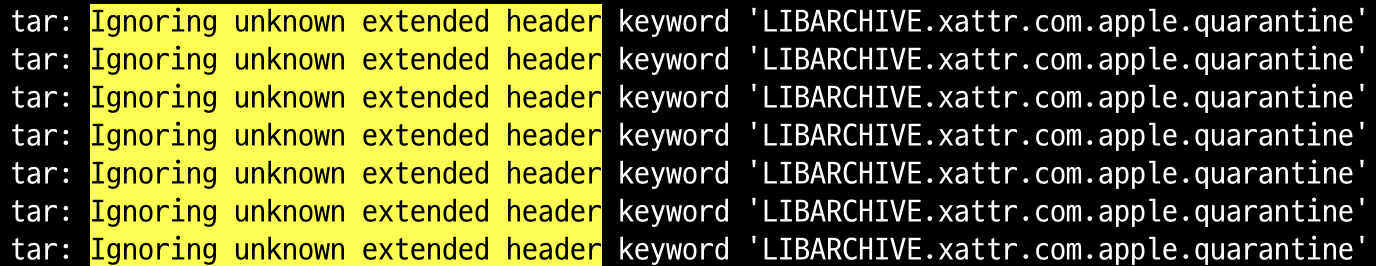
이 오류는 gnu-tar 와 bsd-tar 을 차이에서 발생하는 오류입니다.
tar --version 을 입력하면 현재 tar 파일의 버전을 알수 있고 이를 통해 맥북은 bsd 버전의 tar 인 것을 알 수 있습니다. 이때는 맥북에 gnu tar 을 설치하고, gtar 명령을 이용해서 gnu tar 를 사용할 수 있습니다.
# 맥북 bsdtar
➜ ~ tar --version
bsdtar 3.5.3 - libarchive 3.5.3 zlib/1.2.11 liblzma/5.0.5 bz2lib/1.0.8
# ubuntu GNU tar
$ tar --version
tar (GNU tar) 1.29
Copyright (C) 2015 Free Software Foundation, Inc.
License GPLv3+: GNU GPL version 3 or later <http://gnu.org/licenses/gpl.html>.
This is free software: you are free to change and redistribute it.
There is NO WARRANTY, to the extent permitted by law.
Written by John Gilmore and Jay Fenlason.
맥북 GNU tar 설치
# tar 설치
brew install gnu-tar
# gtar
gtar czf test.tgz *
반응형
'Tools > macbook' 카테고리의 다른 글
| [mac] 맥 디스크의 기타 용량 확인 하는 방법 (1) | 2020.07.05 |
|---|---|
| [mac] 맥에서 JAVA_HOME 설정하기 (1) | 2019.04.18 |
| [macbook] 확인되지 않은 개발자의 App 열기 (0) | 2016.10.01 |
| [Tip] 부트캠프에서 윈도우10 설치중 Realtek 오디오 드라이버 설정중 멈추는 경우 (0) | 2015.12.21 |
| [맥북] 맥북용 단축키 (0) | 2015.08.15 |
